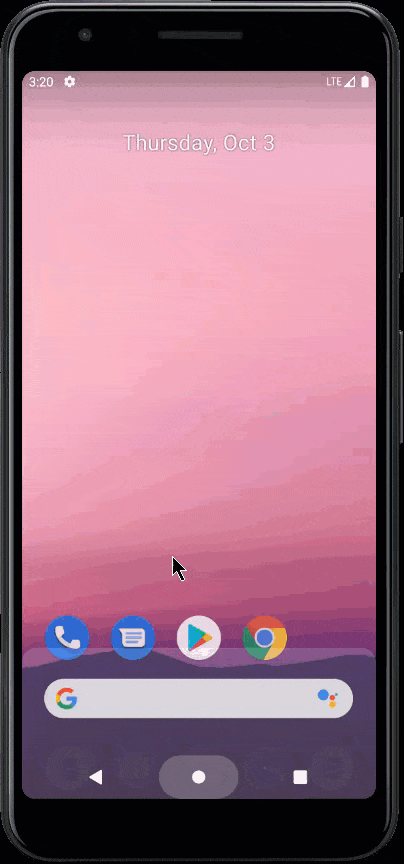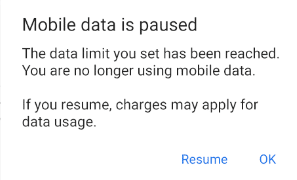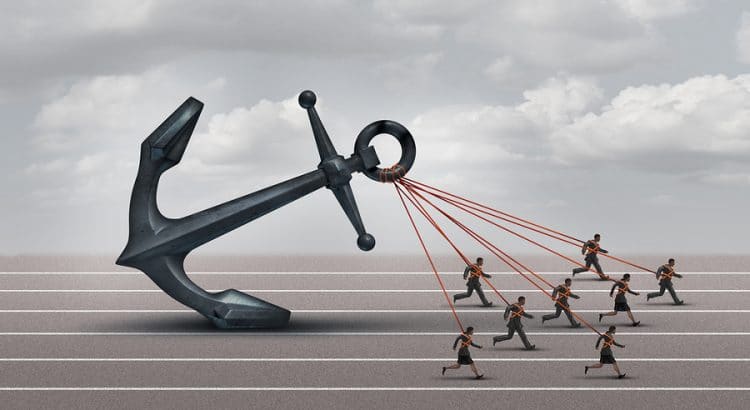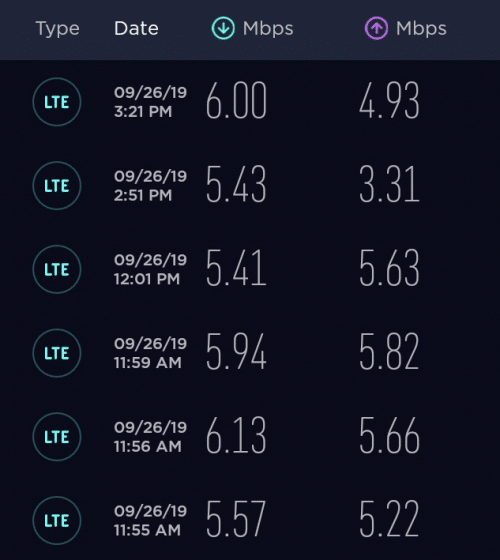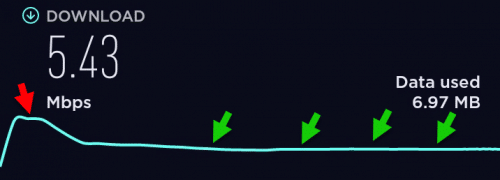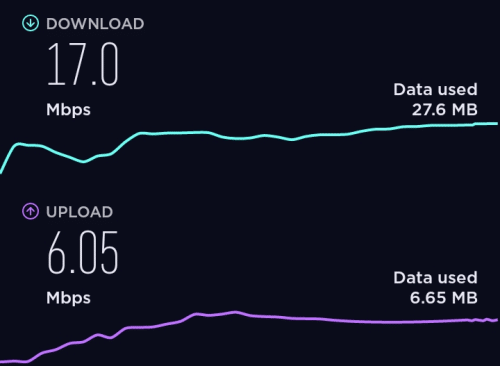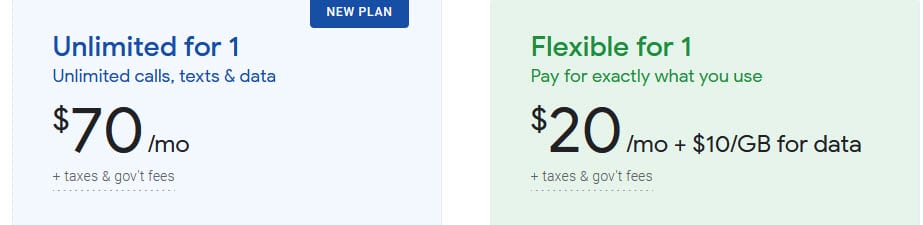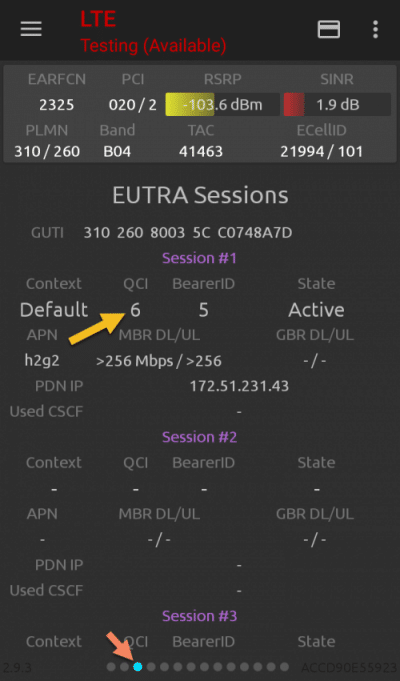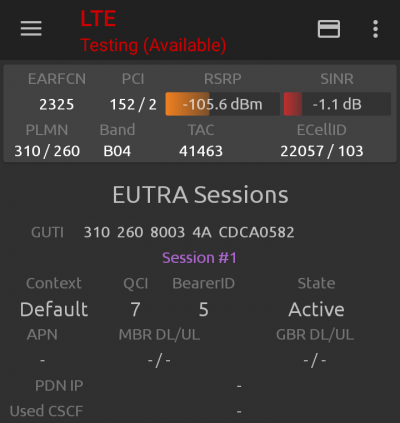Yesterday, Consumer Cellular announced an increase in the data allotments it offers at different price points. The table below outlines the changes:
| Monthly data cost | Previous allotment | New allotment | Percent increase |
|---|---|---|---|
| $5 | 0.25GB | 0.5GB | 100% |
| $10 | 2GB | 3GB | 50% |
| $20 | 5GB | 10GB | 100% |
| $30 | 10GB | 16GB | 60% |
| $40 | 20GB | 25GB | 25% |
I spoke with a Consumer Cellular support agent who confirmed that these changes would automatically affect existing customers. For example, a customer who was paying $10 per month for 2GB of data will now be allotted 3GB of data per month at no extra charge.
It’s great to see a carrier improving customers’ plans without charging more or requiring customers to proactively opt-in to the changes. In some ways, it’s a bold business move. Customers who were paying $30 per month for 10GB could now downgrade to the $20 per month price tier and still receive 10GB of data. That said, I don’t expect a lot of customers will actually downgrade in response to the new pricing structure.