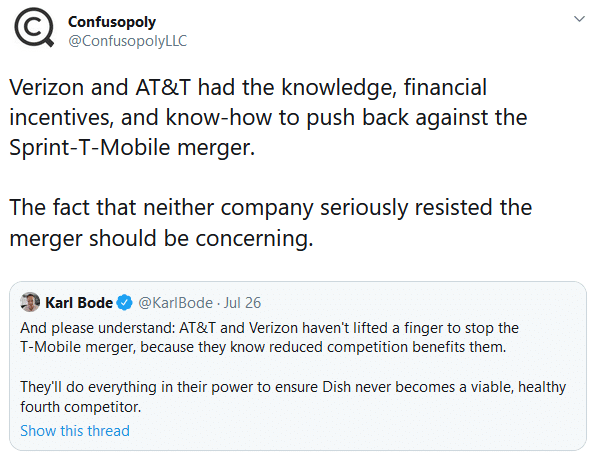In the last couple of days, T-Mobile has begun a new trial program. Non-customers can get a mobile hotspot along with 30 days of service and 30GB of data at no cost.
The program provides an easy option for people to test how well T-Mobile’s network could work for them. Once a hotspot is turned on, users can connect their existing phones and devices via Wi-Fi. The hotspots are compatible with LTE band 71, so hotspot users can experience the benefits of T-Mobile’s new Extended Range LTE signal.1
What’s the catch? As far as I can tell, there isn’t one. Signing up is easy, no credit card is required, and it’s not even necessary to return the hotspot at the end of the trial. I’ve joined the program, and I’ll probably post again in about a month with an update on my experience.
You can sign up for the program here. T-Mobile’s CEO, John Legere, discusses the program in more detail in the video below.