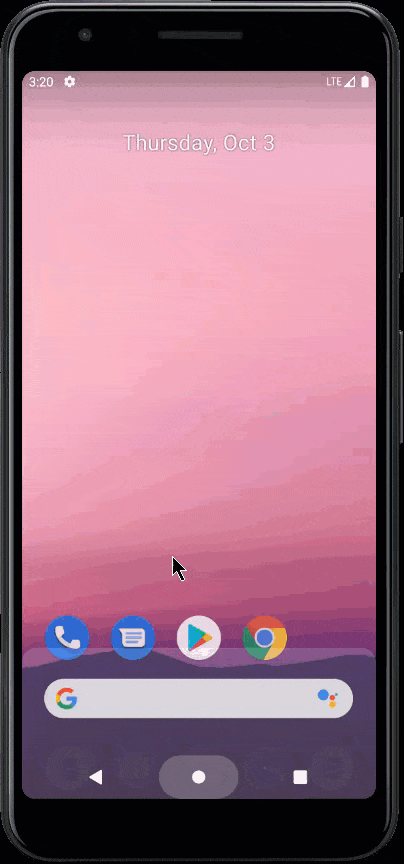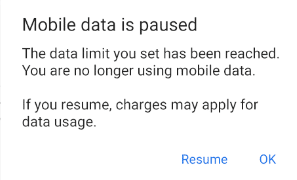The Verizon flanker brand, Visible, just launched what it calls Party Pay. With Party Pay, groups of up to four people can get discounts on their service while still maintaining their own, separate billing.
Previously, Visible offered only one plan. For $40 per month, subscribers could get unlimited minutes, texts, and data over Verizon’s network. Visible has a few limitations: hotspot speeds are throttled, a limited set of devices are compatible, and subscribers have low priority during periods of network congestion. Still, at $40 per month, Visible was offering a good price for an unlimited plan that ran over Verizon’s network. Today, Visible’s pricing got a lot better. With Party Pay, subscribers now pay a per-line rate determined by how many people are in their party:
- 1 person: $40 per month
- 2 people: $35 per month
- 3 people: $30 per month
- 4 people: $25 per month
Party pay is not a traditional family plan. Visible doesn’t require that users be family members or even know each other in real life:1
If you want to, it’s possible to treat Party Pay like a family plan—though it might take a bit of work. Here’s what a Visible employee on Reddit suggests:
Easiest way to do this is just adding the same payment info to all the accounts you want to pay for and turn on Autopay.
Parties don’t have a manager. Anyone in a party that is not full can invite others, approve requests from people wanting to join, or choose to leave a party. It is not possible to kick another member out of a party.
If a subscriber leaves a party, Visible’s rates for those still in the party will adjust accordingly. Here are excerpts from Visible’s FAQ explaining the process:
When someone misses a payment or lapses service, pauses service without billing, cancels their account, ports out and leaves Visible, they are removed from the party. When that happens the party membership changes and Visible monthly service amount changes based on the number of members in the party.
If one of my party members leaves the party, what happens?
They are removed from the party. When that happens Visible monthly service amount changes for the remaining members based on the number of members still in the party at the time the next bill is created [or something to this effect].
At $25 per person for an unlimited plan over Verizon’s network, Visible’s Party Play is hard to beat in price. That said, it may not be for everyone. A fair number of subscribers have reported issues with aspects of Visible’s service (see my full review).
With the introduction of Party Play, Visible made a few other changes. New customers now get their first month of service for $25 regardless of their party size. Additionally, the Visible referral program is being phased out. Existing subscribers will keep their bill credits for past referrals, but Visible won’t continue to give referral codes to new customers.
Feel free to leave invitation links for your party in the comments (but check if another commenter has open spaces in their party first).