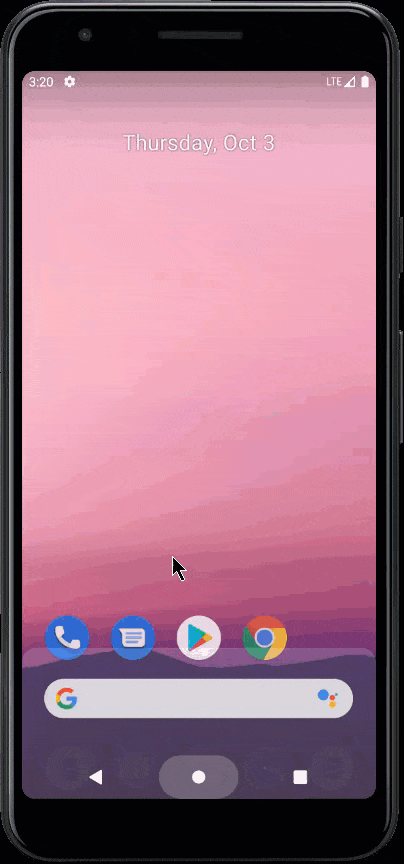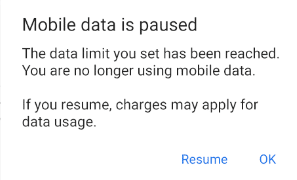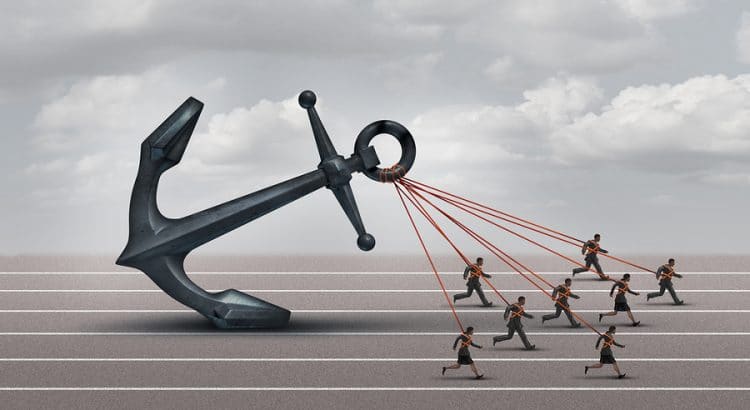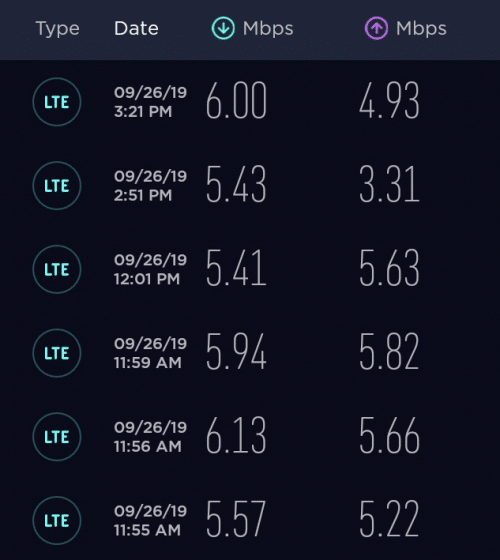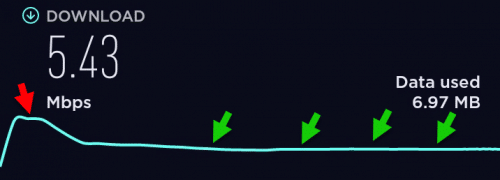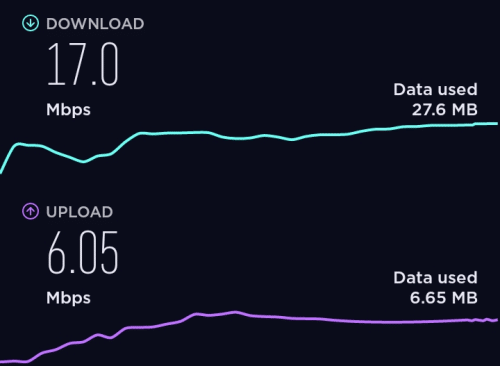AT&T has settled with the Federal Trade Commission (FTC) and agreed to pay out $60 million to current and past customers that may have been affected by misleading claims about unlimited data. The settlement is in response to the FTC’s 2014 accustation that AT&T failed to adequately disclose that customers on unlimited data plans could have their speeds throttled substantially. Here are a few bits from the 2014 FTC complaint:
Here’s an excerpt from the FTC’s press release from today (emphasis mine):
I’m glad to see the FTC cracking down on misleading practices. Bogus “unlimited” plans seem to be much more common today than they were in 2014.