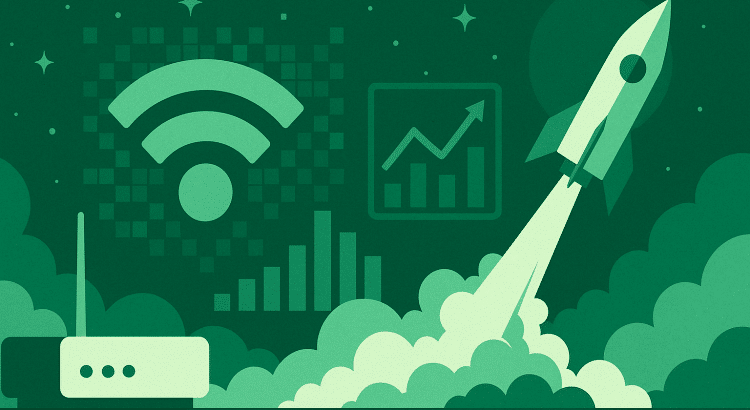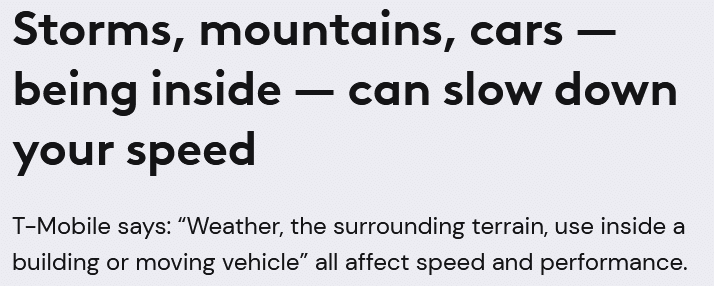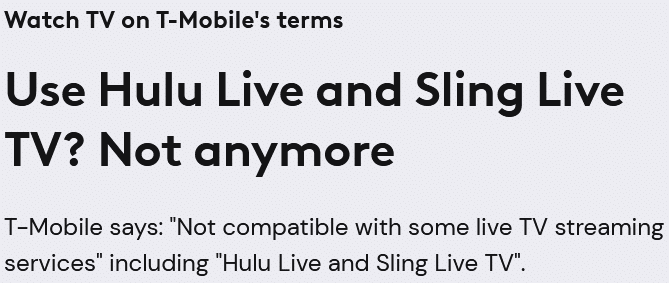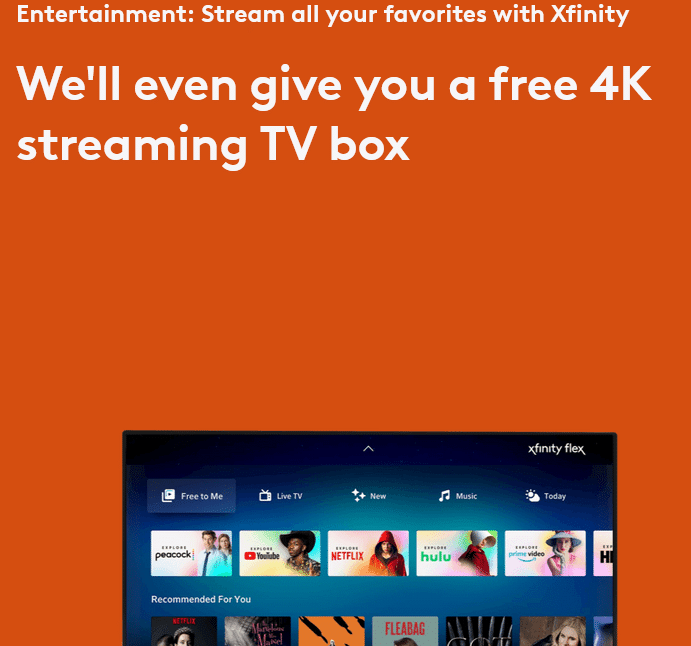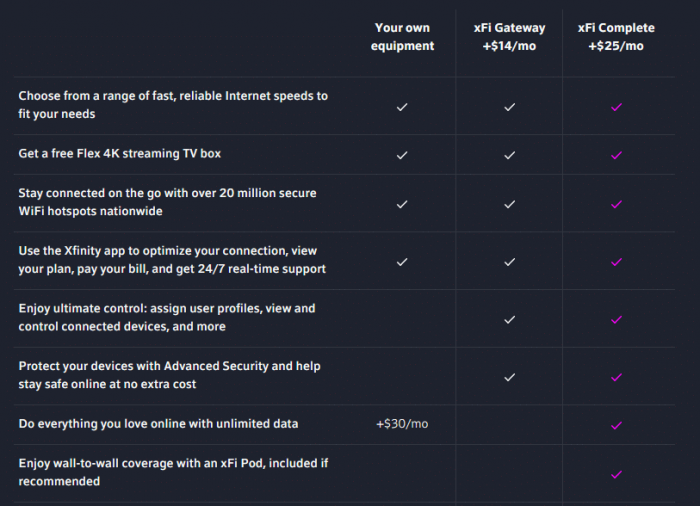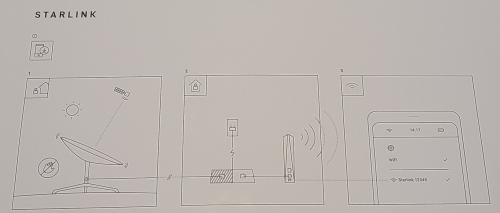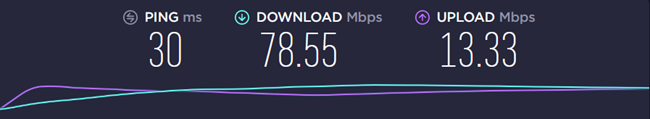Mint Mobile, known for its low-cost phone plans, is expanding into home internet with a new service called MINTernet. It runs on T-Mobile’s 5G network and is functionally similar to T-Mobile’s own 5G Home Internet.
Availability
MINTernet is available across most of the U.S., though not every household covered by T-Mobile’s network will qualify. Mint appears to be managing signups to avoid overloading areas where T-Mobile’s network is already busy. You can check your address on Mint’s site.
Performance
Like other cellular-based internet products, performance will be heavily dependent on the level of congestion and signal strength in your area. MINTernet’s Broadband Facts label lists 133–415 Mbps typical download speeds and 12–55 Mbps upload speeds.
Pricing
MINTernet follows Mint’s usual prepaid model: pay for more months upfront, get a lower rate. The 5G gateway is included, so there’s no modem or router rental fee. Autorenewal is enabled by default but can be turned off at any time.
Without a Phone Line
- 3 Months: $50/mo
- 6 Months: $45/mo
- 12 Months: $40/mo
New customers can start at $40/mo for their first 3 months.
With a Mint Phone Line
- 3 Months: $40/mo
- 6 Months: $35/mo
- 12 Months: $30/mo
New customers can start at $30/mo for their first 3 months.
Ease of Use
Setup is straightforward. Plug in the gateway, wait a minute for it to connect, and you’re online. No technician required.