QoS Class Identifiers (QCIs) play a role in the implementation of prioritization procedures on LTE networks.
I rely on the app Network Signal Guru (NSG) to find QCI information. The QCI-related features of the NSG app only work on rooted Android devices with appropriate Qualcomm chipsets.1 Rooting devices presents security risks. I don’t recommend rooting any device without doing some research first.
When NSG is running, users can scroll through a number of screens with network performance metrics. If you’re connected to an LTE network, one of the screens will be titled “EUTRA Sessions.” The screenshot below comes from a test I ran using Google Fi’s service over T-Mobile’s network:
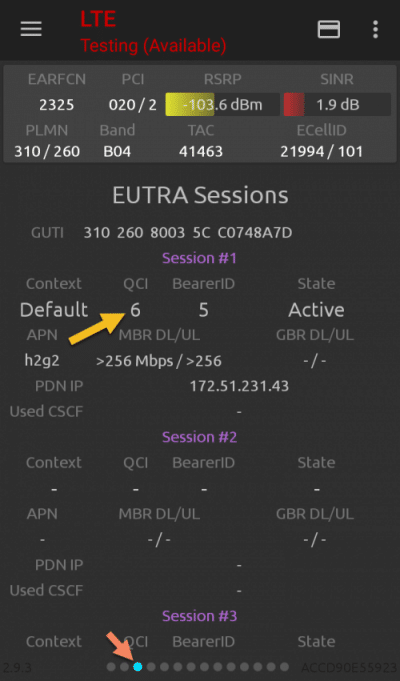
My Google Fi service had a QCI of 6 during regular data use. I also ran a test with service from Mint Mobile (an MVNO that uses T-Mobile’s network). During my test, Mint Mobile had a QCI of 7.
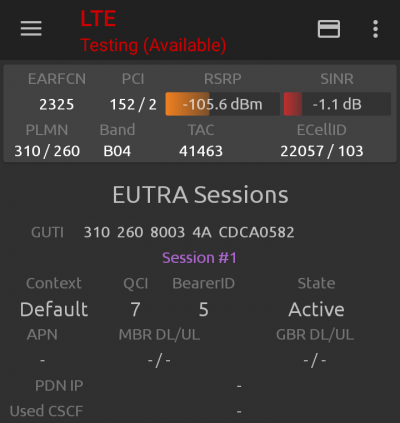
Making sense of networks’ prioritization procedures can be complicated. Network operators are usually not transparent about their policies. Disclosures and legal information published by the major networks provide some sense of each network’s policies, but the disclosures generally don’t shed as much light as I’d like.
To get a better understanding of networks’ policies, I maintain a list of QCI test results here. If you also use Network Signal Guru and would like to contribute your observations, let me know.

